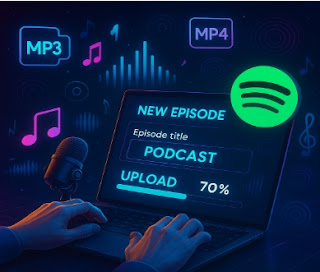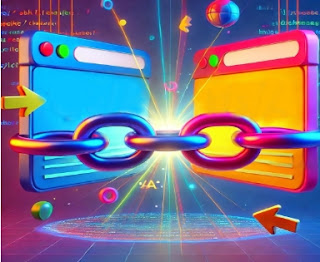Cyberbullying and Internet Risks: How to Stay Safe and Strong Online
The internet is a huge part of our everyday lives — helping us connect with friends, learn new things, and share what we care about. But with all the good stuff comes real risks, especially cyberbullying and other online dangers. Knowing about these risks and how to protect yourself is the first step to feeling safe and confident online.
What Is Cyberbullying?
Cyberbullying is when someone uses the internet, social media, texting apps, or gaming platforms to repeatedly hurt, embarrass, threaten, or exclude someone. Unlike face-to-face bullying, cyberbullying can happen anytime and anywhere, making it feel like there’s no escape.
Examples include:
-
Sending mean or threatening messages over and over
-
Spreading rumors or lies online
-
Posting private photos or videos without permission
-
Creating fake accounts to harass or impersonate someone
-
Leaving someone out on purpose from online groups or chats
How Cyberbullying and Internet Risks Impact Mental Health
Cyberbullying and other online risks can take a serious toll on mental health. Constant harassment, threats, or exclusion can cause feelings of sadness, anxiety, and low self-esteem. Victims often feel isolated, helpless, and scared — sometimes even depressed. The pressure to “keep up” with social media or the stress of encountering inappropriate content can lead to stress, sleep problems, and even feelings of loneliness.
For some, the impact is so strong that it affects daily life — making it hard to focus in school, enjoy time with friends and family, or simply feel good about themselves. Recognizing these effects is important because mental health matters just as much as physical health.
Other Important Online Risks
Besides cyberbullying, here are some other common risks to watch out for:
-
Privacy Loss: Sharing too much personal info — like your address, phone number, or school — can put you at risk of being found or targeted by strangers. Always think twice before posting personal details and adjust your privacy settings.
-
Scams and Phishing: Some people try to trick you into giving up passwords, money, or private info by pretending to be someone you trust. These scams can come through emails, texts, or fake accounts.
-
Malware and Viruses: Downloading shady files or clicking on suspicious links can infect your device with harmful software that steals info or messes up your system.
-
Inappropriate Content: Sometimes you might come across violent, hateful, or adult content that’s upsetting or not age-appropriate. Know how to avoid or report this stuff.
-
Screen Addiction: Spending too much time online — scrolling social media, gaming, or watching videos — can mess with your sleep, mood, and relationships. It’s important to find balance.
How to Stay Safe Online
Here are some easy but powerful ways to protect yourself:
-
Keep Personal Info Private: Don’t share your full name, address, phone number, or school with strangers or on public posts.
-
Use Strong Passwords: Make your passwords long and unique, and never share them except with trusted adults.
-
Think Before You Post: Remember, once something is online, it can be hard to take back.
-
Block and Report: If someone is bullying or making you uncomfortable, block them and report their behavior.
-
Don’t Click Suspicious Links: Avoid links or downloads from people you don’t know or messages that look fishy.
-
Limit Screen Time: Take breaks, spend time offline doing things you enjoy, and get plenty of sleep.
-
Talk About It: If something online bothers you, talk to a parent, teacher, or trusted friend — you don’t have to handle it alone.
A Message to Anyone Who’s Been Bullied or Hurt Online
If you’ve been bullied or hurt by someone online, remember this:
You are not alone. You are brave. You are worthy just as you are.
No matter what hurtful words or actions others throw your way, they don’t define who you are. People who bully often have their own problems, and their cruelty says more about them than about you.
It’s okay to feel hurt, angry, or scared — your feelings are real and important. But know this: you’re stronger than the negativity around you. Reach out to those who care about you. Share your story. Speaking up is a powerful step toward healing.
Your voice matters. Your kindness, talents, and dreams matter. The world is better because you’re in it.
When it’s tough, remember:
You are enough. You are loved. Your future is bright.
Keep shining, keep believing in yourself, and don’t let anyone steal your joy.
Best regards,
Roneda Osmani