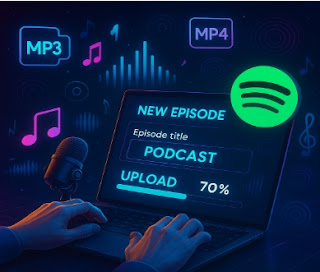In today's digital age, podcasts have become one of the most powerful ways to share stories, ideas, and knowledge. Whether you're a content creator, a student, or simply curious about audio storytelling, this guide will walk you through everything you need to know about starting your own podcast—from understanding the basics to recording your first episode.
What Is a Podcast?
A podcast is a digital audio show that you can stream or download online. It's typically produced in episodes and can range from casual conversations to in-depth storytelling. Unlike radio, podcasts can be listened to anytime, anywhere—on your commute, during a workout, or while relaxing at home.
The History of Podcasts
Podcasts emerged in the early 2000s, thanks to the development of RSS feeds, which allowed audio files to be distributed and subscribed to easily. Apple’s integration of podcasts into iTunes helped spark the first major boom. Over the years, platforms like Spotify and Google Podcasts have made it easier for creators and listeners to connect, making podcasting more popular than ever.
Why Are Podcasts Important?
Podcasts are powerful because they are accessible and intimate. They allow people to learn, laugh, and reflect on the go. For creators, podcasts are a platform to build a personal brand, share expertise, or spotlight important topics. They foster community, create conversations, and often feel more personal than other forms of media.
Types of Podcasts
There are many different types of podcasts, depending on your goals and style:
-
Interview Podcasts – Host talks to a guest (or multiple guests) each episode.
-
Solo Podcasts – Just the host sharing thoughts, stories, or advice.
-
Storytelling Podcasts – Narratives, either fiction or nonfiction.
-
Panel Podcasts – Group discussions on a particular topic.
-
Educational Podcasts – Focused on teaching and learning.
-
News Podcasts – Daily or weekly updates on current events.
Each type has its own charm. The key is to find what works best for your voice and audience.
Podcast vs. YouTube Videos
While podcasts and YouTube videos are both forms of digital content, they serve slightly different purposes.
-
Podcasts are audio-focused. They're ideal for multitasking listeners and often have a more relaxed, informal feel.
-
YouTube videos combine visual and audio elements. They're more visual, polished, and can benefit from visual aids.
Podcasts are cheaper to produce and easier to access, while YouTube offers stronger visual engagement. Many creators even do both!
Audio & Visual Setup
Good content matters—but so does how you present it. Let’s dive into the setup basics for creating a professional-sounding (and looking) podcast.
Lighting 101: How to Light Your Space
If you plan to record a video podcast, lighting is essential. Use a three-point lighting setup:
-
Key light: the main source.
-
Fill light: softens shadows.
-
Back light: separates you from the background.
Natural light is also a great (and free) option—just avoid harsh sunlight and backlighting.
The Importance of Good Lighting
Good lighting isn’t just about aesthetics—it impacts how professional and engaging your content looks. Poor lighting can distract or even turn away viewers, no matter how strong your content is.
Hand Activity for Better Lighting
Try this fun test: hold your hand in front of your face with your lighting setup on. Move it around—do you see shadows? Is your face evenly lit? If not, adjust the angles or brightness. Small tweaks make a big difference!
Record a 30-Second Intro with Lighting + Sound Test
Now it’s time to practice. Record a short 30-second intro using your lighting and mic setup. This will help you review sound clarity, lighting quality, and overall presentation. Don’t aim for perfection—just test and adjust!
Introduction to Audio Editing
Once your audio is recorded, you’ll likely need to make a few edits. Basic editing includes:
-
Cutting pauses or mistakes.
-
Removing background noise.
-
Enhancing volume or clarity.
Free tools like Audacity or GarageBand are great for beginners.
Video Editing in CapCut
If you're recording a video podcast, editing will also involve visuals. CapCut is a free, user-friendly video editor that’s great for beginners.
Introduction to CapCut
CapCut’s clean interface lets you import clips, cut them, add text or music, and export polished videos. It works on both mobile and desktop.
Editing Fundamentals
Learn the basics:
-
Cutting and trimming clips.
-
Adding transitions and effects.
-
Using text overlays or captions.
-
Syncing sound and video.
Keep your edits clean and consistent for a professional touch.
Creating a Podcast Intro
Your podcast intro should include:
-
Your name.
-
The name of your show.
-
A quick idea of what your podcast is about.
Add some music or sound effects to make it memorable!
Audio Syncing
If you’re using an external microphone and a camera, syncing the two can be tricky. Use a clap or snap at the start of recording to align audio and video easily during editing.
Creating a Podcast Outro
Your outro should wrap things up:
-
Thank listeners.
-
Mention where to find more episodes.
-
Ask them to subscribe or follow your podcast.
You can reuse the same outro for each episode with minor edits.
Introduction to Riverside
Riverside is a browser-based platform made specifically for recording podcasts. It captures high-quality video and audio for both solo and guest episodes.
Setting Up Riverside
-
Sign up for a free or paid plan.
-
Set your mic and camera preferences.
-
Invite guests via link.
-
Do a test recording to check everything works.
Group Exercise: Mini Podcast
Try this fun exercise with friends or classmates:
-
Pick a topic.
-
Record a 5–10 minute discussion using Riverside.
-
Review it together for audio, flow, and energy.
This will give you hands-on experience and build confidence!
Create & Upload Episode
Once you're happy with your episode, it's time to publish:
-
Export from Riverside.
-
Edit the audio/video if needed.
-
Upload to platforms like Spotify for Podcasters or YouTube.
-
Share the link with your audience!
Apps You Will Need
Here are a few must-have tools to help manage your podcasting journey:
-
Google Drive – For organizing, storing, and sharing files.
-
Spotify for Podcasters – To distribute your podcast across platforms.
-
CapCut – For video editing.
-
Riverside.fm – For recording interviews or solo episodes.
Final Thoughts
Podcasting is more than just talking into a microphone. It’s a creative process that combines storytelling, technical setup, editing, and personal style. The beauty of it? Anyone can do it. You don’t need a fancy studio or a big budget—just your voice, a plan, and a passion for sharing.
So what are you waiting for? Turn on that mic and start creating. The world is ready to hear you.
Best regards,
Roneda Osmani